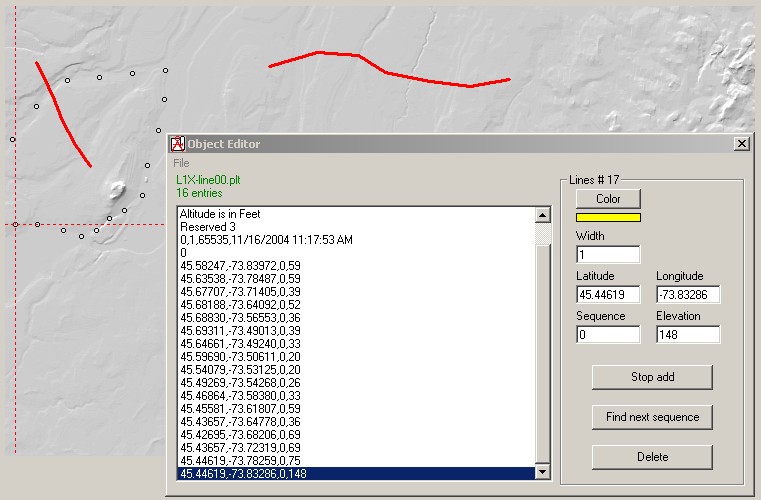
How to create - Polygon objects
1. Create a line forming the side of polygon as in How to create Line objects
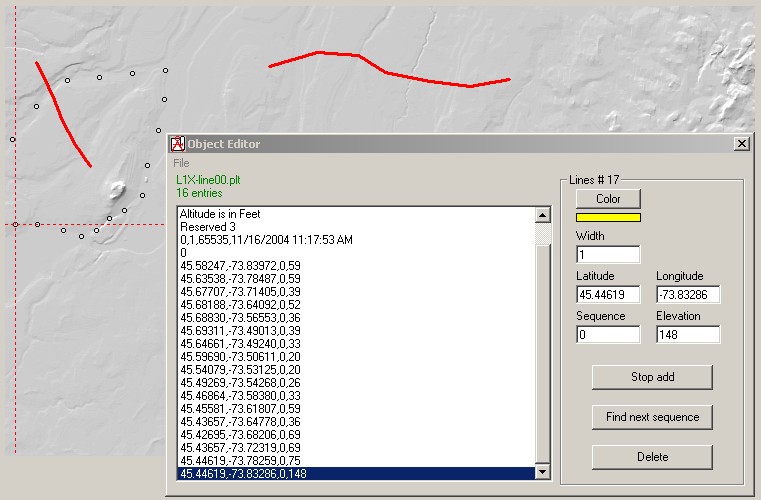
2. Save the file with a new name beginning with F1M (Fill, layer 1, transparent Mask)
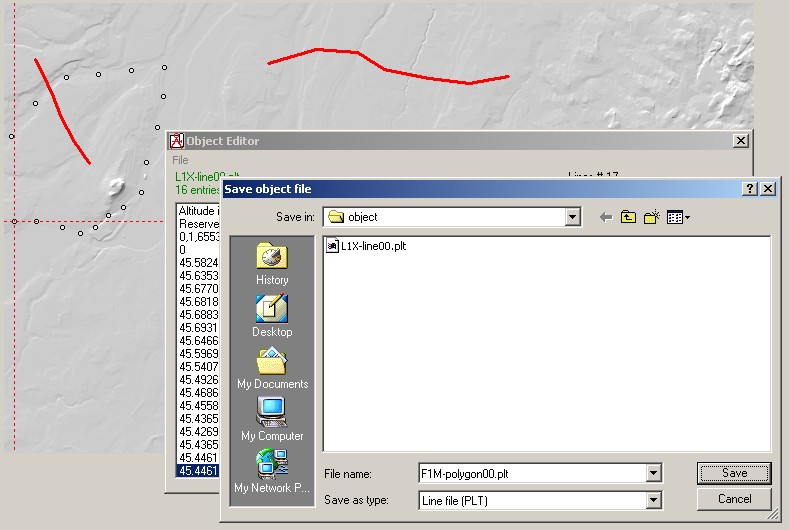
3. Close "Object Editor" and redraw the picture as in How to create Line objects
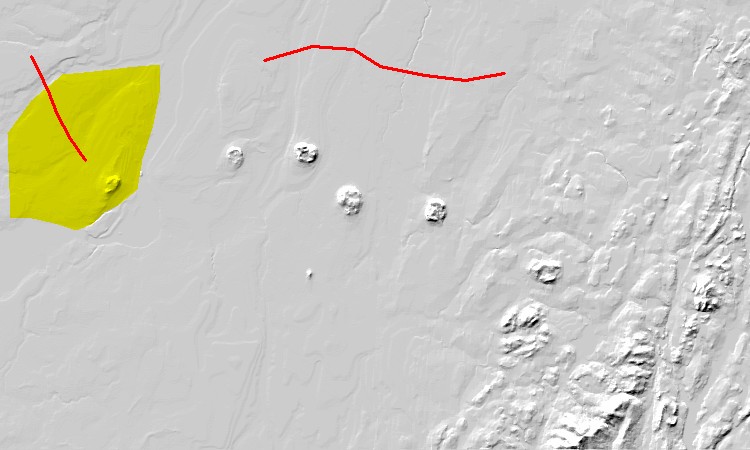
Other things to know
-All polygons in a same file are the same color
-The first letters of the filename are used by the program:
--"L" means a line file, "F" means a filled area or polygon file
--"L2" will be drawn on top of "L1"
--In "F2M", the third letter "M" is reserved for transparent polygons
--As example: "F1X-Lakes01.plt", "F2M-Cities01.plt", "L3X-Secondary_roads01.plt", "L4X-Main_roads01.plt", etc